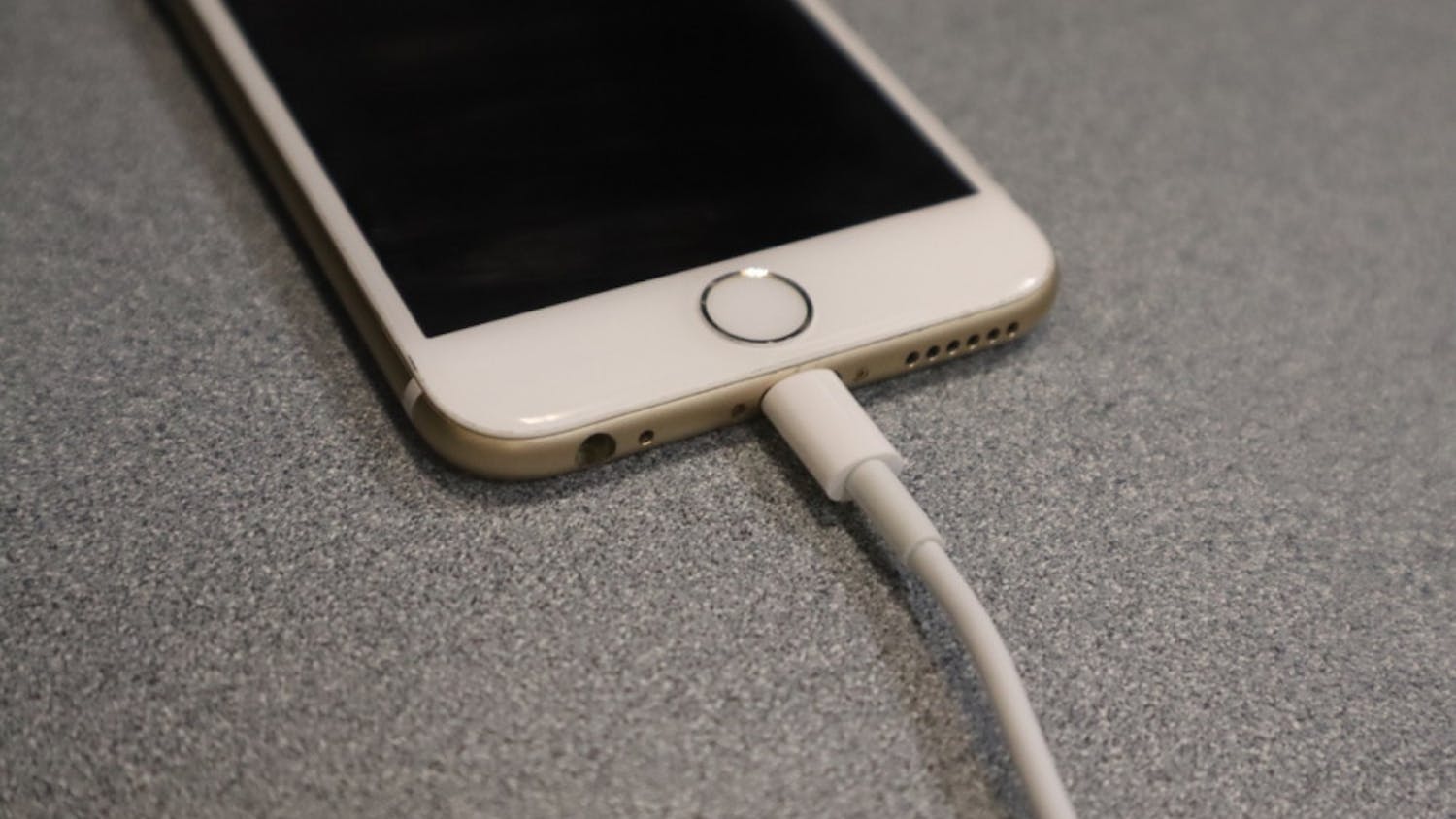Apple revealed the first look of its redesigned iOS 7 at the company’s Worldwide Developers Conference. The new iOS included a number of design changes and a different look and feel to the previous iOS.
Following the departure of previous software designer Scott Forstall, Jony Ive is now in charge of the iOS’s development and follows a very different design theory than his predecessor. Ive has decided to give the new iOS a much more digital feel.
Aesthetically speaking, gone are the days of 3D effects and visual simulation of real life objects, now to be replaced by flatter more digital appearance. Design wise, a large number of built in apps and settings have been reworked and optimized for easier access and better service to the user.
With that settled, what awaits the Apple geeks ahead?
Appearance
As previously stated, the buttons and keys of the new iOS are now much flatter in appearance and introduce brighter colors. Additionally a new easier to read font is now standardized throughout the programming. Despite this, previous users should still be entirely comfortable with the new iOS as the actual interface continues to use the usual grid of icons and pull down menus.
Additionally, a new menu is now accessible by swiping up on the interface; you can now access Wi-Fi, Bluetooth, brightness, music controls and volume all on the same menu.
Multitasking
iOS 7 now allows you to track all the apps that you are running at the same time and allow you to close it remotely from a different screen or to return to it quickly. You still switch to different apps by double-tapping the home button, but the new iOS also includes a small icon of the apps current progress and allows you to either return or shut it down by tapping the icon.
Safety Features
New safety protocols have been added to address growing device theft concerns, including an activation lock that allows users to remotely deny outside access to the device without a password. For iPhone users, you can now prevent the Find my iPhone application from being deactivated. Furthermore, a new “kill switch” has been added allowing users to make reactivation of a device impossible even if the memory is wiped.
Apple has announced a release date sometime in the fall, coincidentally matching their announcement of a new iPhone release date.