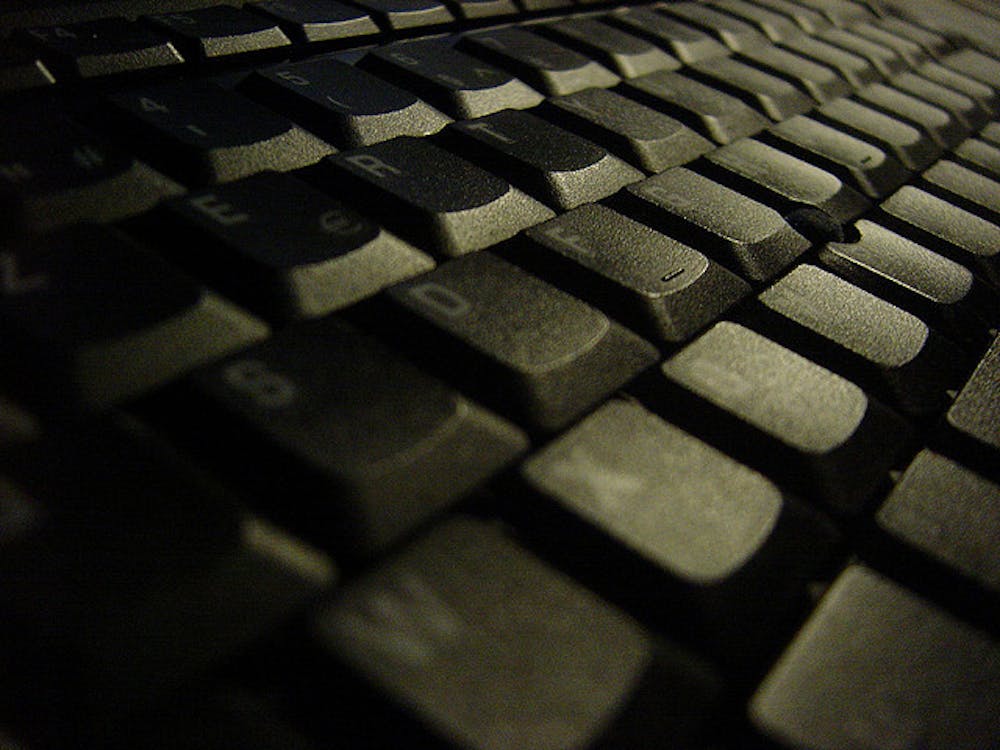As I was preparing for a long weekend of studying for my statistics exam (where my materials are predominantly online), I came across a bit of a problem: my computer wasn’t turning on. At first I thought it just needed some time to boot up, so I left it for a few minutes and came back to see that not only had it not started, but there was a flashing question mark folder on the screen.
I’m no techie, but I knew that this wasn’t a good sign.
Being the owner of Mac, I went to Apple Services in the Reitz straight away. After a quick analysis, I was given two options: either the cord to my hard drive wasn’t working or my hard drive was so corrupted there was no software for it to run on.
I was very lucky that it was the former because it was a quick fix and I got it back relatively fast. However, since it was on a Friday and they are only open on weekdays, I had no computer over the weekend.
Not to sound dramatic but it felt like a body part was missing.
Even though it’s not as convenient, there are ways to get around this if you find yourself in the same predicament I did.
Library West, along with any of the libraries on campus, has numerous computer monitors that are available for use. However, it means getting up earlier or finding time to get there. This might serve as motivation though.
If you don’t have your own computer, the Reitz computer lab offers 250 free prints if you want to study from paper instead of a screen.
While these pose good substitutes for the time being, it’s important to know what services are available in case there are further problems.
The Help Desk in the Hub can help with a variety of problems, from connecting to the ever-finicky UF Wi-Fi to program malfunctions and probably many other problems that my technology challenged mind doesn’t know about.
For Mac users like yours truly, the Apple Services in the Reitz is very helpful, especially if you have the Apple Care plan.
If you have a friend or relative that is tech-savvy, or even you yourself, it makes it much more convenient to find/ receive help.
In this day and age, it’s hard not to have easy accessibility to technology, especially when most of the information and schoolwork we use everyday is online. While it’s really inconvenient when problems arise, it happens because so much can go wrong with technology. It’s important to know your options on how to get your done while getting your computer fixed.
With all these advances these days, I’m waiting on the day where hard drives don’t break and anti-virus software actually works.